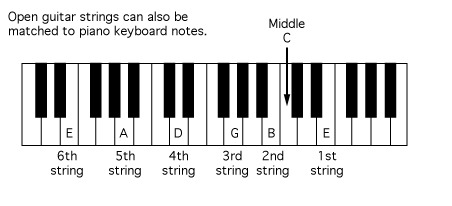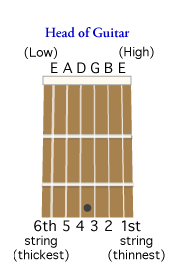 This article will show you how to tune a guitar using our free online guitar tuner below. This online guitar tuner can be used in any browser, including those found on a mobile device.
This article will show you how to tune a guitar using our free online guitar tuner below. This online guitar tuner can be used in any browser, including those found on a mobile device.
Start by learning the note names for the guitar strings in standard tuning. From the lowest (thickest) to the highest (thinnest) string, the notes are E-A-D-G-B-E. The phrase “Even Average Dogs Get Bones Easily” might help you remember the correct order as you learn how to tune a guitar in this lesson.
Steps for How to Tune a Guitar
- Click on a note name button in the guitar tuner (above) to hear the reference pitch for that guitar string.
- Play the corresponding string on your guitar and listen carefully to hear whether it sounds higher or lower than the reference pitch.
- Adjust the pitch of the string higher or lower until the sound you hear matches the reference pitch from the tuner.
 Guitar Tuning Tips:
Guitar Tuning Tips:
It’s best to start with the pitch a bit lower and tune the string up to the reference pitch. This helps keep the string from getting caught in the nut and going out of tune as you play.
Make sure you know how to tune a guitar string higher or lower in pitch. To adjust the pitch of a string lower, simply turn the tuning key for that string towards yourself. Turn the tuning key away from yourself to raise the pitch.
These instructions assume that your strings are wound around the tuning pegs in the standard direction. The pictures to the left illustrate how the string should be wound for steel-string and nylon-string guitars. To learn more about how strings should be wound see the how to string a guitar videos.
Other Types of Guitar Tuners
You’ve learned how to tune your guitar with our reference online guitar tuner. Next, you might want to try one of the other types of guitar tuners. A digital guitar tuner is the most popular option, as they detect the pitch and show you visually to tune up or down to get in tune with a high degree of accuracy. Note that eMedia’s intermediate and beginning guitar lesson software includes a wonderful digital guitar tuner, metronome, chord dictionary and audio recorder. Those guitar tools are also available as a standalone product for Mac and Windows as the eMedia Guitar Toolkit ($4.95). When you need a portable digital guitar tuner, there are products like the PitchBoy mini tuner that can fit on a keyring.
How to Tune a Guitar
using the Relative Tuning Technique
The relative tuning technique requires that one string is already in tune. Then you tune all the other strings to that string. To do this you must use your ear to match pitches, just as when you learned how to tune a guitar with the reference pitches above. You must also know which fretted notes are the same notes as the open strings you’re trying to tune.
Alternate Guitar Tunings – Low, Drop D, Open G and Others
Guitar players often change the tuning of the guitar in order to get a particular sound or combination of notes in a chord. These tunings are called alternate guitar tunings. Sometimes this is simply changing all the open strings higher or lower by the same number of steps (low tuning), changing one string lower (as in drop D tuning) or tuning all the strings to an open guitar chord (as in open G).
 Digital tuners also come as software for Macs, PCs, and mobile devices. For example,
Digital tuners also come as software for Macs, PCs, and mobile devices. For example, 
 In relative tuning, open strings are matched to fretted notes of the same pitch on other strings, as seen in the chart here and description below.
In relative tuning, open strings are matched to fretted notes of the same pitch on other strings, as seen in the chart here and description below.